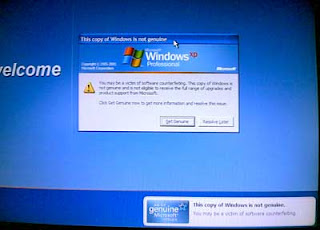
from www.rapidguide.tk
2.then go to c:\Windows\System32 and c:\Windows\System32\dllcache in the two
folders delete the "wgatray.exe"
3.RESTART THE PC IN SAFE MODE
4.then go to regedit then traverseHKEY_LOCAL_MACHINE\Software\Microsoft\Windows NT
\CurrentVersion\WinlogonNotify inthat place delete the folder named
"WGALOGON"
5.USING FIND IN THE REGISTRY EDITOR DELETE THE ALL ENTRIES IN THE REGISTRY EDITOR
NAMED "WGATRAY.EXE"
6.restart the pc in normal mode
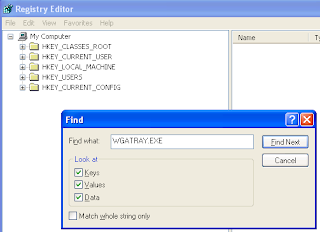



0 comments:
Post a Comment